Configuring Database Schemas: RCU Configuration
Prerequisites:
The Database is already installed - In my case 12c Database
RDBMS Version : 12.1.0.2.0
Database User : SYS
Character Set : AL32UTF8'
Start Repository Creation Utility as shown in below screenshot
Welcome screen, Click "Next"
Choose "Create Repository" and then "System Load and Product Load", Click "Next"
Database Connection Details
Repository Creation Utility will check Prerequisites, you should see below, Click "OK"
Choose Components "AS Common Schemas" and "Oracle Data Integrator", click "Next"
RCU will check Prerequisites, you should see below, Click "OK"
Define password for main and auxiliary schema users, click "Next"
Define
Map and Create tablespaces, Click "Next"
RCU will create Tablespaces, Click "OK"
Summary, Click "Create"
Summary
Repository Creation Done, Click "Close"
Prerequisites:
The Database is already installed - In my case 12c Database
RDBMS Version : 12.1.0.2.0
Database User : SYS
Character Set : AL32UTF8'
Start Repository Creation Utility as shown in below screenshot
Welcome screen, Click "Next"
Choose "Create Repository" and then "System Load and Product Load", Click "Next"
Database Connection Details
- Database Server Name or IP Address
- Database Listener Port
- Database Service name
- Database user (with DBA or SYSDBA priveliges)
Repository Creation Utility will check Prerequisites, you should see below, Click "OK"
Choose Components "AS Common Schemas" and "Oracle Data Integrator", click "Next"
RCU will check Prerequisites, you should see below, Click "OK"
Define password for main and auxiliary schema users, click "Next"
Define
- Supervisor Password
- Work Repository type D - Development and E - Execution
- Work Repository Password, Click "Next"
Map and Create tablespaces, Click "Next"
RCU will create Tablespaces, Click "OK"
Summary, Click "Create"
Summary
Repository Creation Done, Click "Close"



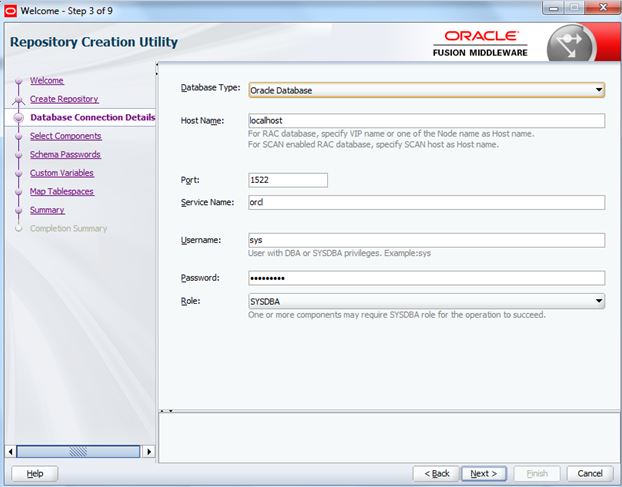










No comments:
Post a Comment